
We’ve added a new feature to make grouped modification easier on member’s info. It’s now fast & simple to edit multiple categories on several members in one shot !
Hope you will like it!

Say hello to our brand new editor for Slack & Microsoft Teams message cards!
We can't wait for you to try it out in the app, see you soon!
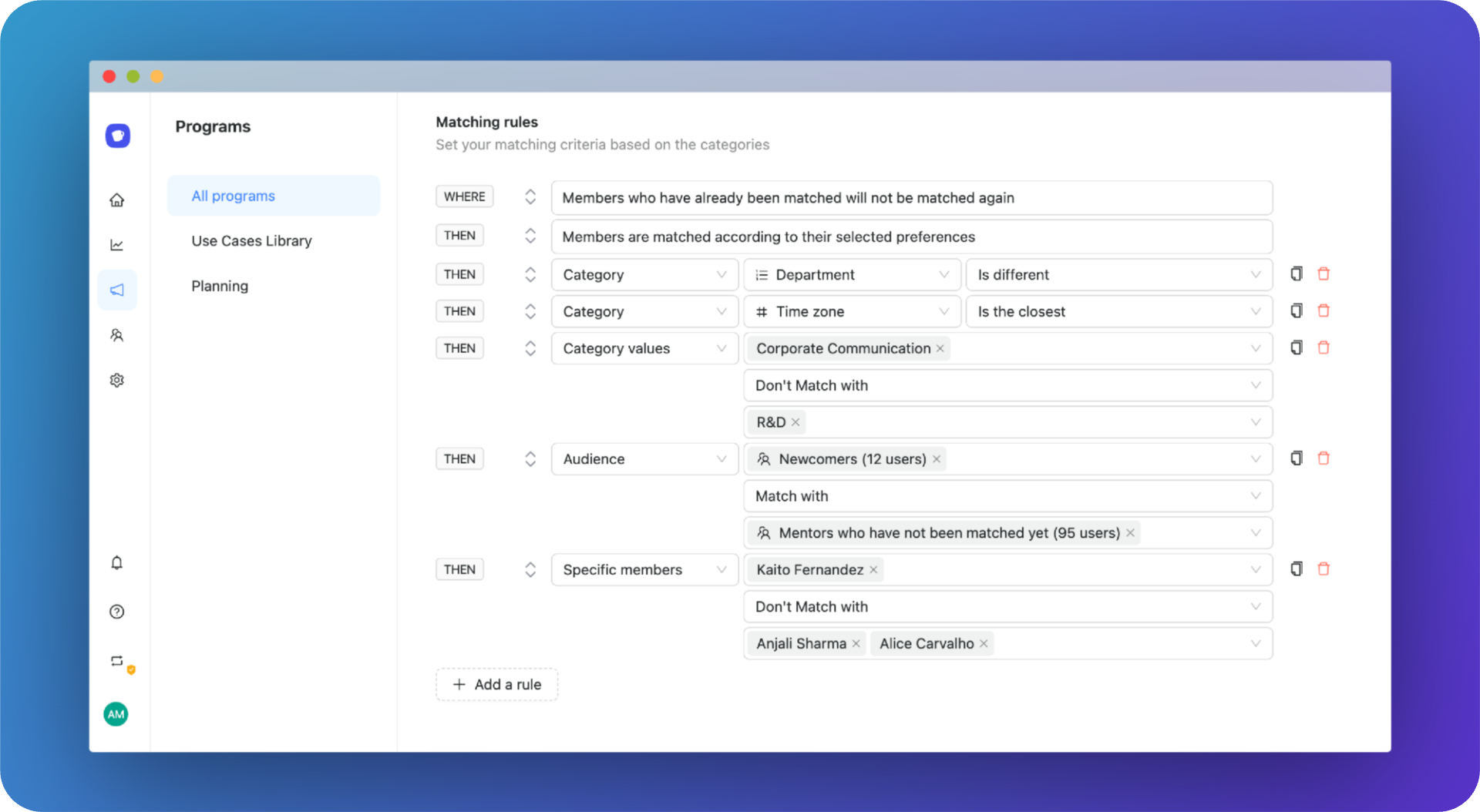
We refactored the matching rules creation experience into programs in order to benefit of last audience updates and add new possibilities:
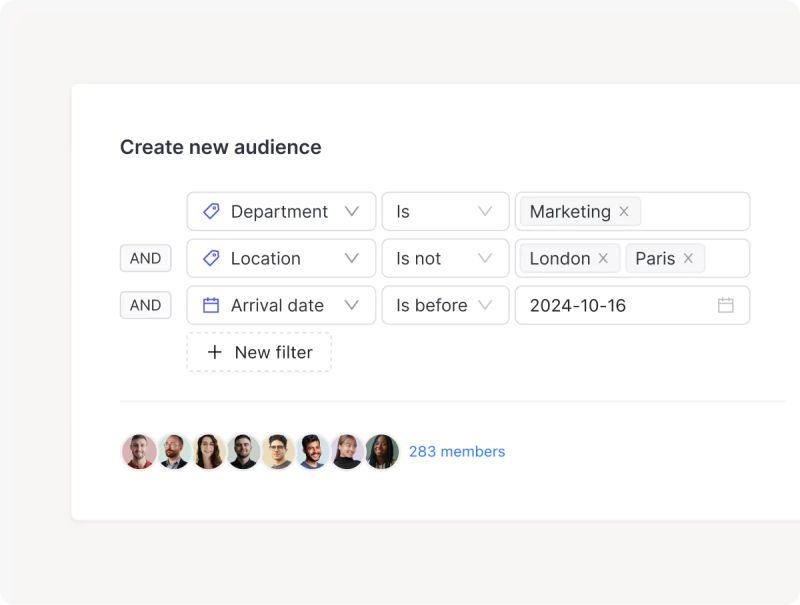
Audiences composant brings way more opportunities and flexibility for people & program management. Create audiences in one click and use it into your programs to unlock new possibilities like:
We obtained the ISO 27001 certification as a new proof of high commitment of RandomCoffee in security and privacy.

RandomCoffee is now SOC2 certified! We reached new standards in terms of software security and conformity.
It’s now possible to set categories as required to fill for members when joining the workspace to improve member’s data enrichment and keep members categories updated.
We released some minors onboarding improvements such as optimizations in the signup experience and in.app guidance at first login to improve people onboarding and program creation.
We made major technical changes to generation delay and loadings when manipulating large amount of members and generating matches on massive populations.
We also improved time-to-results on our matching algorithm to provide consistent matches in a reduced time with same complexity.

You can now define a period after which your members must update their RandomCoffee password.
One more step towards security thanks to a reinforced password policy!

It is now possible to import members automatically and securely via the RaaS protocol from Workday.
It's even easier to manage your members on the platform!

You can now request participation only for a specific audience part of your program. Other people will participate automatically.
For example “only mentees” (and not mentors) for a mentorship program.
Perfect if you want only a specific portion of participants to be volunteer-based 👌
I hope you enjoy it! 🎉

Meetings now automatically contain a Google Meet link for users who have set up their google calendar.\
\
You can go directly to this meeting room with your match and/or modify the meeting if necessary!\
\
Hope you will enjoy it! 🎉

You can now choose precisely how you want to distribute the remaining people based on your defined group size.\
\
Hope you will enjoy it!

A few weeks after the release of the bookings feature, you can now connect your agenda to randomcoffee!\
\
📆 Plan your randomcoffees more easily\
🤝 Get rid of incompatible slots with other participants\
⏱️ Respect your agenda availabilities and restrictions \
\
Hope you will enjoy it!
 \
\
We've redesigned the interface to maximize functionality and clarity on upcoming events, action items and activity notifications for members.\
\
This upgrade will make it easier to organize activity and program participation for members!\
\
Hope you will enjoy it! 💥
\
\
We've redesigned the interface to maximize functionality and clarity on upcoming events, action items and activity notifications for members.\
\
This upgrade will make it easier to organize activity and program participation for members!\
\
Hope you will enjoy it! 💥
 \
\
Enable your users to effortlessly schedule their random coffees with just one click!\
\
📆 Include a link to our scheduling page in your messages\
🪄 Personalize events and keep track of the number of meetups\
⏱️ Users can seamlessly integrate their calendars and availabilities into the app\
\
We hope you enjoy this new addition!
\
\
Enable your users to effortlessly schedule their random coffees with just one click!\
\
📆 Include a link to our scheduling page in your messages\
🪄 Personalize events and keep track of the number of meetups\
⏱️ Users can seamlessly integrate their calendars and availabilities into the app\
\
We hope you enjoy this new addition!
 \
\
We are thrilled to announce that RandomCoffee is now integrated to 50+ HRIS systems to take user management to the next level! \
\
* ⚡️ Connect your HRIS in one click & import all your people data in seconds
* 🔄 People updates, arrivals & departures, synched automatically into RandomCoffee
* ⏱️ Say farewell to manual uploads and hours of user management\
\
Don't wait! Enable HRIS integration to your account and save time & energy with user management to focus on creating meaningful connections!
\
\
We are thrilled to announce that RandomCoffee is now integrated to 50+ HRIS systems to take user management to the next level! \
\
* ⚡️ Connect your HRIS in one click & import all your people data in seconds
* 🔄 People updates, arrivals & departures, synched automatically into RandomCoffee
* ⏱️ Say farewell to manual uploads and hours of user management\
\
Don't wait! Enable HRIS integration to your account and save time & energy with user management to focus on creating meaningful connections!
 \
\
You can now create multi-type categories in the app like short texts, dates, booleans and multiple choice dropdowns. \
\
🔗 For now you can use these new formats in your invite links and we will make it accessible into matching rules soon to push matching to a next level! \
\
Stay tuned!
\
\
You can now create multi-type categories in the app like short texts, dates, booleans and multiple choice dropdowns. \
\
🔗 For now you can use these new formats in your invite links and we will make it accessible into matching rules soon to push matching to a next level! \
\
Stay tuned!
 \
\
🌙 We added a dark mode to RandomCoffee, making the app more friendly to use for dark mode lovers and late-sleepers. Hope you will enjoy it!
\
\
🌙 We added a dark mode to RandomCoffee, making the app more friendly to use for dark mode lovers and late-sleepers. Hope you will enjoy it!
 \
\
We are thrilled to announce our latest upgrades in enhancing your team's collaboration and connectivity – the new version of the Microsoft Teams integration! \
\
🔗 Set advanced matching rules \
\
💬 Chat & Schedule your meetup in one click \
\
🌐 Build on your existing communities \
\
📢 Don't wait! Elevate your team's collaboration and foster connections with the RandomCoffee integration for Microsoft Teams. Start creating meaningful connections today!
\
\
We are thrilled to announce our latest upgrades in enhancing your team's collaboration and connectivity – the new version of the Microsoft Teams integration! \
\
🔗 Set advanced matching rules \
\
💬 Chat & Schedule your meetup in one click \
\
🌐 Build on your existing communities \
\
📢 Don't wait! Elevate your team's collaboration and foster connections with the RandomCoffee integration for Microsoft Teams. Start creating meaningful connections today!
 \
🌟 Say hello to the "Organizer Option" in our match email templates \
\
🔧 With the Organizer Option, you now have even more control and personalization when crafting match emails. This feature allows you to dynamically include the organizer's name, making your communication more engaging and authentic. \
\
📌 Key Benefits:\
\
✨ Professional Touch: Elevate the professionalism of your emails by highlighting the organizer's involvement.\
\
✨ Improved Communication: Enhance the clarity and context of your messages, driving better engagement and participation.\
\
🌟 Say hello to the "Organizer Option" in our match email templates \
\
🔧 With the Organizer Option, you now have even more control and personalization when crafting match emails. This feature allows you to dynamically include the organizer's name, making your communication more engaging and authentic. \
\
📌 Key Benefits:\
\
✨ Professional Touch: Elevate the professionalism of your emails by highlighting the organizer's involvement.\
\
✨ Improved Communication: Enhance the clarity and context of your messages, driving better engagement and participation.\
 \
Now, you can take your social connections and collaboration to a whole new level. Say goodbye to missed opportunities and hello to a dynamic and engaging RandomCoffee experience right within your favorite Slack channels. \
\
Here's what you need to know about the exciting new Slack integration: \
\
🔀 Seamless Transition: \
\
🕹️ Interactive Match Notifications:\
\
🤝 Collaborative Card Sharing:\
\
✔ Automatic User Sync: \
\
🎯 Targeted Audience Selection:\
\
Now, you can take your social connections and collaboration to a whole new level. Say goodbye to missed opportunities and hello to a dynamic and engaging RandomCoffee experience right within your favorite Slack channels. \
\
Here's what you need to know about the exciting new Slack integration: \
\
🔀 Seamless Transition: \
\
🕹️ Interactive Match Notifications:\
\
🤝 Collaborative Card Sharing:\
\
✔ Automatic User Sync: \
\
🎯 Targeted Audience Selection:\
Key Highlights: \
\
🤝 Connect with a Community \
\
💡 Share Experiences \
\
❤️ Find Support and Empathy \
\
⚖️ Achieve Work-Life Balance \
\
Let's celebrate the joys of parenting together through ParentConnect, building a stronger and more connected community within our organization! \
\

Key Program Highlights: \
\
Connect Across Departments: Foster collaboration and knowledge sharing by connecting with colleagues from different teams. \
\
Promote Well-being: Address work-life balance, stress management, and well-being topics to create a supportive work culture. \
\
Virtual Coffee Chats: Engage in casual conversations and networking opportunities to build strong relationships beyond traditional work settings. \
\
Thought-Provoking Conversation Starters: Kick-start meaningful discussions with our curated conversation starters, promoting insightful exchanges. \
\

Here's what the "Connect & Combat" program offers: \
\
Thoughtfully matched coffee chats with colleagues who have also opted to participate.🤝 \
Scheduling flexibility to accommodate busy schedules during Loneliness Awareness Week. 🌈\
Conversation starters related to the theme of loneliness awareness to help kick-start meaningful discussions. 🌟\
\

We're thrilled to introduce a sleek redesign that brings even more convenience and control to your email communications. \
\
🌐 Dedicated Settings Section: Enjoy a streamlined and centralized space within the settings to manage your custom sending domains effortlessly.\
\
🔒 Simplified Configuration: Set up and verify your domains with ease, ensuring a smooth and secure email delivery process.\
\

We are thrilled to announce the release of our latest addition to the RandomCoffee "Use Cases Library" – the World Environment Day Collection! \
\
With a focus on sustainability and eco-consciousness, this collection brings together inspiring programs that allow eco-conscious participants to connect through informal workshops. \
\

We have expanded the user list functionality for admins, giving them a clearer and more comprehensive view of the platform. \
\
🔍Comprehensive User List: Gain a holistic overview of all users on the platform, empowering admins to have better control and understanding. \
\
🚀 Streamlined Management: Seamlessly navigate through user profiles \
\

Randomcoffee has recently updated its bulk user feature, making it easier than ever to expand your team and foster new connections. With clear and concise wording, the new interface streamlines the process of adding new users in bulk. \
\
With the updated wording, you'll be able to navigate the process with ease and start building meaningful relationships in no time. \
\

Say goodbye to manual user management and hello to seamless collaboration with RandomCoffee's SCIM provisioning! \ \ Our latest feature simplifies user onboarding and offboarding, making it easier than ever to manage your team's access to RandomCoffee. \ \ Streamline your user management and boost productivity with RandomCoffee's SCIM provisioning today!
With our latest update, admins can now seamlessly use the functionalities, allowing them to quickly and efficiently launch programs.\ \ The new guide streamlines the onboarding process, making it easier than ever to manage your team's access and get started with our innovative tool.
With the click of a button, the algorithm generates a fair and unbiased match, providing employees with the unique opportunity to interact with the CEO and gain valuable insights into the company's vision and goals.\ \ Boost team morale and encourage collaboration with this innovative and easy-to-use tool.
With the release of Use Cases Library, a comprehensive resource of programs, you will be provided with a great starting point to understand how to create effective programs and apply them to your own projects.\
\
With this library, as admins, you can quickly get up to speed on the fundamentals of programs and begin building your own. We are confident that this library will be a valuable asset to any project you have in mind.\
\

Introducing the new logo for RandomCoffee, the revolutionary platform that connects employees for a better workplace. Our new design emphasizes our commitment to helping people create meaningful connections in the workplace.\
\
Our bold and modern logo captures our mission to foster collaboration, creativity, and camaraderie in the office.\
\

MFA adds an extra layer of protection to your online accounts, making it more difficult for hackers to gain access. With MFA, you will require an additional authentication code to log into your account, providing an extra layer of security and peace of mind.\
\
MFA is easy to set up and use and can be used in combination with a variety of other security measures.\
\

The release of SSO (Single Sign-On) is a major milestone for our company, and a game changer for our customers.\ \ With SSO, our customers can now access all of their applications and services without having to remember multiple passwords, quickly and securely access all of their data with a single login.\ \ This will reduce the risk of security breaches due to weak passwords.
Introducing our newly redesigned knowledge center, now more user-friendly than ever before! With easy access through various links in our communications and in-app, finding the information you need has never been simpler.

With the new update, admins can easily add their brand's logo to the app, allowing them to create a powerful and recognizable presence across their emails and services pages.

Admins can now use the dashboard to filter the chart view and gain insights into program performance.

Admins can now easily access and analyze the detailed information of a single program.

RandomCoffee emails can be temporarily paused by users who wish to take a break from participating by using the magical "snooze" option.

Admin teams now have access to the powerful new capability of viewing the history of mass-import users in the coworkers section, enabling them to easily manage user data and streamline their processes.

Admins can now quickly and easily search and select the categories they need to target their programs, saving time and effort in the process.

With the new filter on “N/A” values in the coworkers table, admins can now easily and efficiently manage their workforce. This is a great way to save time and resources while ensuring data accuracy.

Our tokenized Invite and Registration links provide an increased level of security, allowing you to register for events with peace of mind. Enjoy the convenience of secure registration with our updated link format.

We're excited to introduce a new inner interface that makes it simpler to stay organized and plan your programs!\
\
With the new calendar architecture, you can easily manage your program settings and plan out your rounds with greater efficiency.\
\
Streamline your workflow and get the most out of your programs with the new inner interface today\
\

Introducing calendar view: See all your rounds in one place with ease! Our calendar view gives you the power to quickly and easily edit, reschedule, or cancel any rounds - so you stay in control of your schedule.

Stay on top of your program performance with real-time program statistics. Get a comprehensive view of the lifecycle of your programs and track engagement in real-time to make the most of your marketing efforts.

Are you looking to make changes to your marketing programs? Now you can save time and effort with our new feature - duplicate or delete a program with one click! Streamline your workflow and get your programs launched faster than ever before.

Our refreshed session accept and reject pages deliver an improved user experience, with an eye-catching modern look.
We've made a number of small but important security and performance enhancements to give you an even better experience!
Coworkers can give a new feedback when refusing a randomcoffee proposition: “I haven’t even been able to make my previous random coffee yet”
Admins can now preview a projection of opt-in & matching dates when planning a recurring program. They also are now informed of the information that will be visible to users when creating a new program.
Admins are now displayed on-top of the users table in the coworker section, they can now select all coworkers and take mass actions on them.
Hidden categories are now directly indicated on category cards and are removed from the instant matching user feature
We improved error notifications when trying to delete a category which is used in program matching rules
We redesigned participation landing pages for users and integrated a better feedback collecting system
Release your creativity with email customization. Admins can now totally customize their emails in a few clics and send send test emails
We made global layout optimizations to improve app display and overall responsiveness
Admins can now initiate users password reset by sending them directly the reset password email
-Users can now set a new type of preference: “I don’t want to meet meet these profiles”
We made the dashboard section more consistant by optimizing graph data display and adding new impact-metrics such as participation rate per program & categories, global people engagement, top-users people and much more!
Want an intro to someone from Marketing but don’t know where to start? Enter your need, get instantly connected.
Anyone can now have their own matching preferences, and be introduced to people they actually want to discover.
A brand new overview of your programs, with long-time asked metrics to help you understand and improve performance. At last, the list of top users! Easily find who are the top participants in just a click.
Thanks to your precious feedback and driven by continuous improvement, we just got the tiger by the tail during this unprecedented period to develop your RandomCoffee 2.0 with fresh new look and features.\ \ Now you an easily create programs powered by smart matching rules to help colleagues meet new people at work, and foster interactions and new connections in your company!